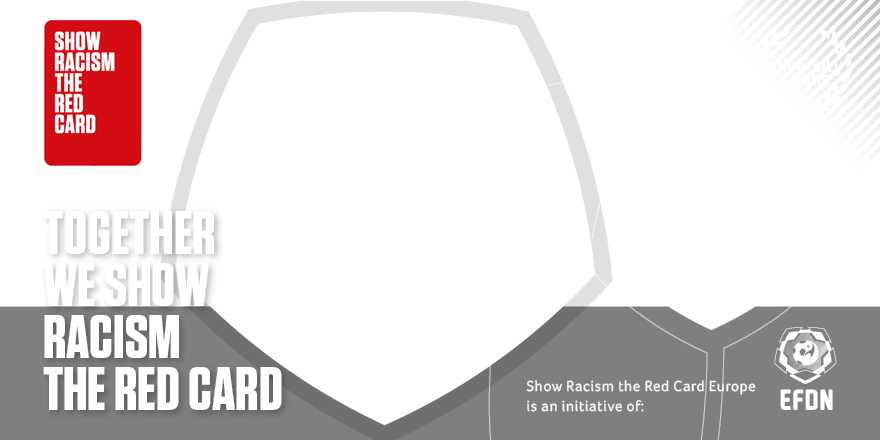Create your visuals
Step 1. Choose your visual size and platform
You can easily create your Show Racism the Red Card visuals and banners for social media, websites and publications. Start with picking the size of the visual that you would like to create.
Step 2. Pick your club colours
Pick a colour from the colour wheel or enter your club’s colour manually when you have the HEX colour code. You can find the colour code in your brand guidelines.
Main color
Secondary color
Step 3. Club logo
Upload a logo from a your club.
Step 4. Upload background photo
Upload a photo from a project, match day, event, player, staff member or beneficiary.
Please make sure that your image is in .png or .jpg format, is at least 880 x 880 pixels and is not larger than 4 MB.
The image you’ve uploaded is not in the right format
Please make sure that your image is in .png or .jpg format, is at least 880 x 880 pixels and is not larger than 4 MB
Download your visual or banner below
Share your design using #DiversityWins and tag us in your post. Thank you for promoting diversity and respect in football!